
Rush Hour - Crossing Game
Account Deletion Guide
1. Log in to Your Account
- Access our application and log in to your account using your credentials.
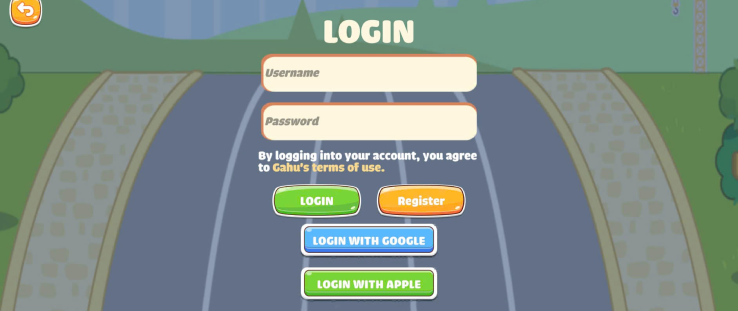
2. Go to the USER INFO or Account Section
- After logging in, find and select the USER INFO or account icon.
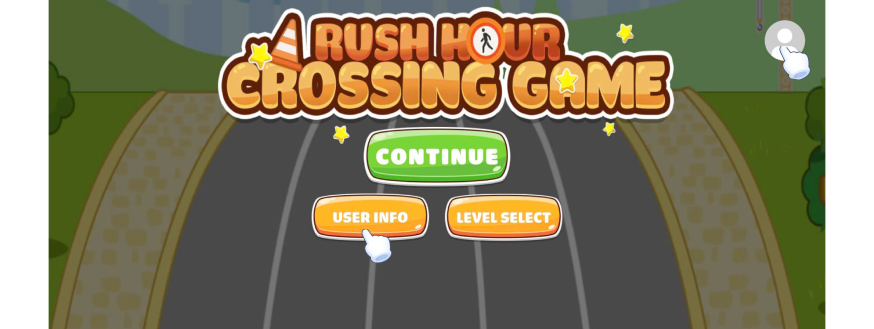
3. Select the Delete Account Option
- In the USER INFO section, look for and select the "Delete Account" or "Deactivate Account" option.
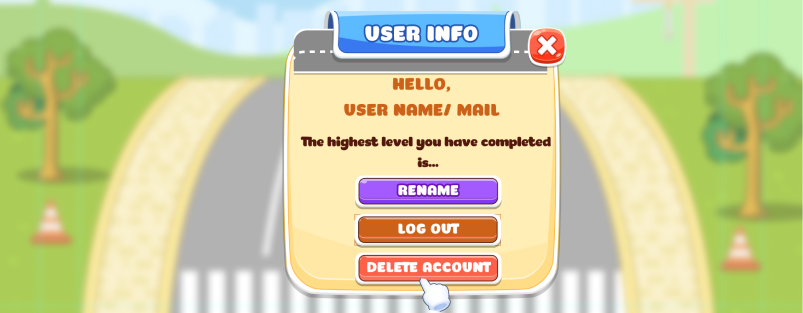
4. Confirm Your Decision
- The system will prompt you to confirm your decision to delete the account.
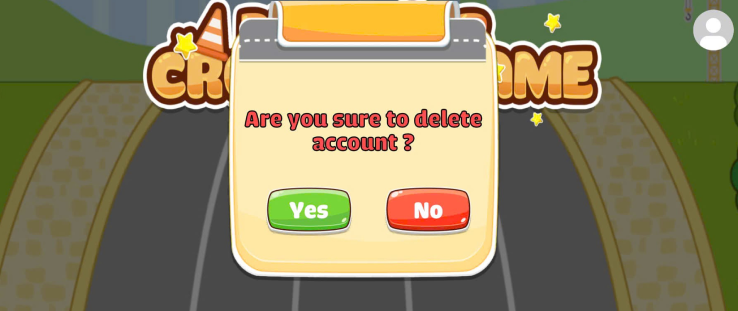
5. Complete Account Deletion
- After confirming and agreeing to the terms, select "Delete Account" to proceed.
Important Note:
- After your account is deleted, all data related to the account will be permanently deleted and cannot be recovered.
- If you have any questions or need assistance, please contact our support team at [email protected]